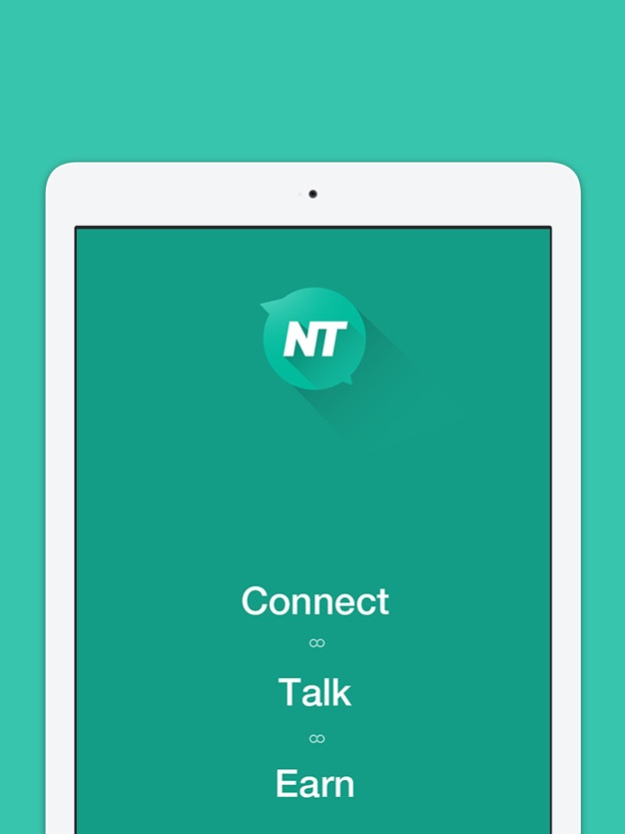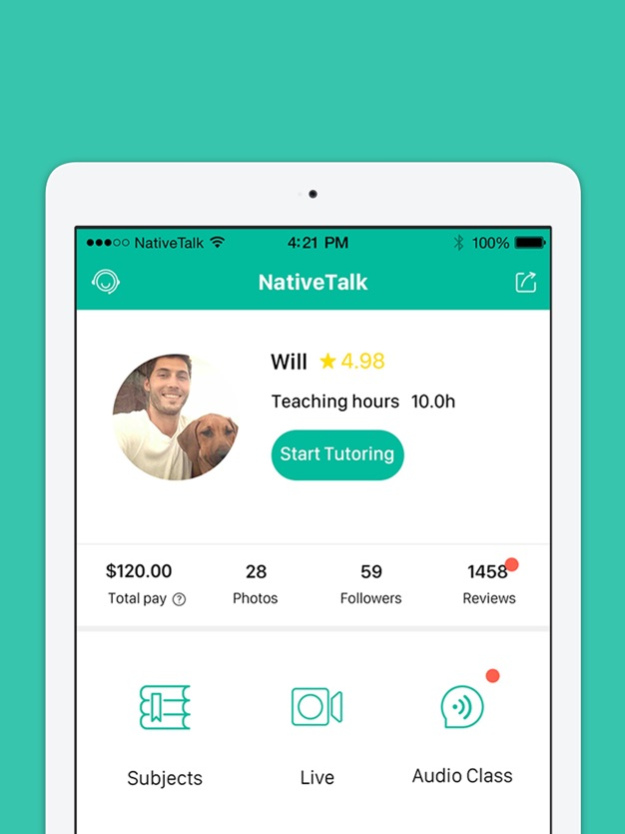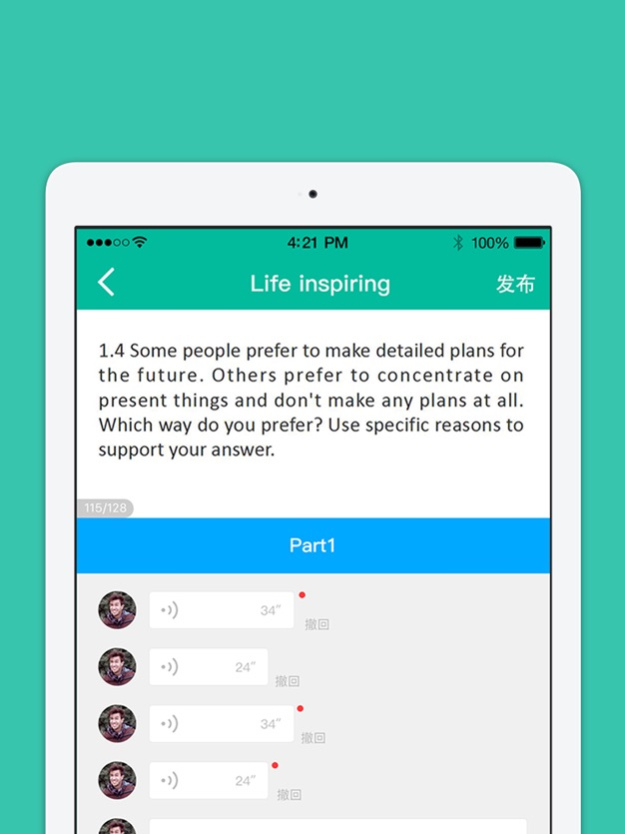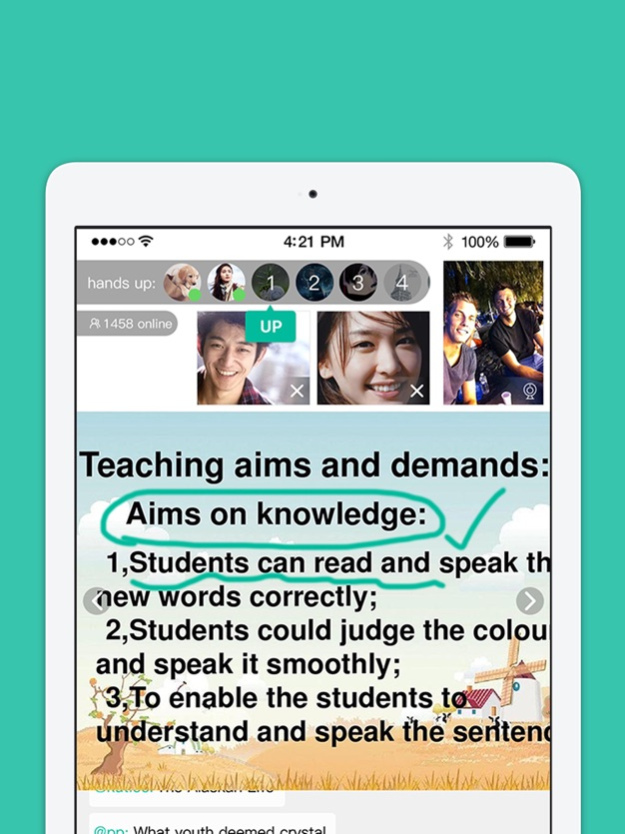NativeTalk - Teach English Now 5.0.2
Free Version
Publisher Description
READ BEFORE DOWNLOADING: At this time, becoming a teacher on NativeTalk is restricted to current and former students of selected American and UK universities. Please visit nativetalkapp.com/become-a-teacher to see if you are eligible.
NativeTalk is an app that pairs students learning English with native English speakers. Our students come primarily from China and are often high school students practicing for school and English certifications. These students are interested in achieving native proficiency in pronunciation and often need to overcome stage fright in speaking – they need a fun, pressure-free environment to polish their ability.
Our teachers are university students seeking to engage in a global classroom and have a strong interest in cultural exchange.
The NativeTalk platform has sophisticated lesson plans and will make
teaching English to enthusiastic students simple and fun.
Jul 11, 2019
Version 5.0.2
Fix bugs and optimize user experience
About NativeTalk - Teach English Now
NativeTalk - Teach English Now is a free app for iOS published in the Kids list of apps, part of Education.
The company that develops NativeTalk - Teach English Now is 杭州奔美信息技术有限公司. The latest version released by its developer is 5.0.2.
To install NativeTalk - Teach English Now on your iOS device, just click the green Continue To App button above to start the installation process. The app is listed on our website since 2019-07-11 and was downloaded 4 times. We have already checked if the download link is safe, however for your own protection we recommend that you scan the downloaded app with your antivirus. Your antivirus may detect the NativeTalk - Teach English Now as malware if the download link is broken.
How to install NativeTalk - Teach English Now on your iOS device:
- Click on the Continue To App button on our website. This will redirect you to the App Store.
- Once the NativeTalk - Teach English Now is shown in the iTunes listing of your iOS device, you can start its download and installation. Tap on the GET button to the right of the app to start downloading it.
- If you are not logged-in the iOS appstore app, you'll be prompted for your your Apple ID and/or password.
- After NativeTalk - Teach English Now is downloaded, you'll see an INSTALL button to the right. Tap on it to start the actual installation of the iOS app.
- Once installation is finished you can tap on the OPEN button to start it. Its icon will also be added to your device home screen.